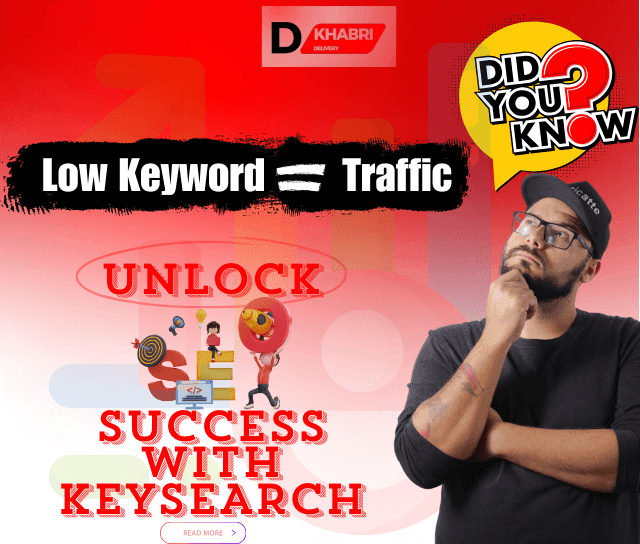In the rapidly evolving landscape of AI technology, creating images through text-based prompts has become an exciting frontier. ChatGPT, primarily known for generating text, can now be paired with image generation tools to create stunning visuals. Whether you’re a marketer, content creator, or hobbyist, learning how to create images with ChatGPT can elevate your creative projects to new heights. In this comprehensive guide, we’ll explore how to seamlessly integrate ChatGPT with image generation tools, offering you a powerful way to bring your ideas to life.
Why Use ChatGPT for Image Creation?
Before diving into the how-tos, let’s discuss why you might want to use ChatGPT for image creation:
- Ease of Use: ChatGPT’s intuitive interface makes it easy to craft detailed prompts that can guide image generation tools.
- Creativity on Demand: ChatGPT can help brainstorm and refine ideas for visuals, making the process of image creation more dynamic.
- Efficiency: By using AI, you can quickly generate multiple versions of an image, experimenting with styles and concepts.
- Personalization: Tailor your images by generating prompts that are unique to your vision, resulting in more personalized content.
How Does ChatGPT Generate Images?
Although ChatGPT itself doesn’t directly create images, it plays a crucial role in generating descriptive prompts that are fed into image generation tools. These tools, such as DALL·E or MidJourney, rely on the detailed descriptions provided by ChatGPT to produce high-quality visuals.
For instance, you might input a prompt like, “Create a serene landscape with rolling hills and a golden sunset” into ChatGPT, which then refines and expands on this idea, crafting a detailed description that an image generator can accurately render.
Step-by-Step Guide to Creating Images with ChatGPT
1. Start with a Clear Concept
The first step in creating images with ChatGPT is to have a clear idea of what you want to create. Are you looking to generate a specific type of image like a logo, a landscape, or a character? The more detailed your concept, the better ChatGPT can assist in crafting the perfect prompt.
2. Crafting the Perfect Prompt
Once you have a concept in mind, it’s time to create a prompt. ChatGPT excels in generating descriptive text that can be used by image generation tools. Here’s how you can craft an effective prompt:
- Be Specific: The more specific you are, the better. Instead of saying, “Create a landscape,” say, “Generate a serene landscape with snow-capped mountains, a tranquil lake, and a pink-hued sunset.”
- Use Visual Language: Incorporate adjectives and sensory details that paint a vivid picture. Words like “vibrant,” “moody,” “ethereal,” or “textured” add depth to your prompt.
- Iterate and Refine: Use ChatGPT to experiment with different versions of your prompt until you find one that perfectly captures your vision.
3. Selecting the Right Image Generation Tool
After you’ve crafted your prompt, the next step is to choose an image generation tool that can translate it into a visual. Some popular options include:
- DALL·E: Known for its ability to generate highly creative and often surreal images.
- MidJourney: Ideal for generating more artistic and stylized visuals.
- Stable Diffusion: Offers a balance between realistic and artistic rendering.
Each tool has its own strengths, so selecting the right one depends on your project needs.
4. Feeding the Prompt into the Image Generator
Now that you have your refined prompt and selected tool, the next step is to input your prompt into the image generator. Here’s how:
- Open your chosen image generator platform.
- Input the prompt generated by ChatGPT.
- Customize settings if available (e.g., style, color scheme, resolution).
- Generate the image and review the results.
5. Reviewing and Refining the Output
Once your image is generated, it’s important to review it closely. Does it meet your expectations? If not, don’t hesitate to refine the prompt or tweak the generator’s settings. The iterative process is key to getting the perfect result.
6. Enhancing and Editing the Final Image
Sometimes, the generated image may need a few adjustments. You can use editing tools like Photoshop or GIMP to enhance colors, add text, or make other modifications. This step ensures your image aligns perfectly with your original vision.
7. Incorporating the Image into Your Projects
After your image is complete, it’s time to integrate it into your project. Whether it’s for a marketing campaign, website design, or social media content, the image created with ChatGPT can add a unique and creative touch.
Tips for Getting the Best Results
- Experiment with Different Styles: Don’t be afraid to try out different artistic styles. ChatGPT can help generate prompts for a variety of visual aesthetics.
- Use Reference Images: Providing ChatGPT with reference images can help in crafting more accurate prompts.
- Stay Updated: The world of AI is rapidly evolving. Stay informed about new tools and features to keep your image creation process cutting-edge.
Conclusion
Creating images with ChatGPT is an exciting and innovative way to bring your creative ideas to life. By following the steps outlined in this guide, you can harness the power of AI to produce stunning visuals that are tailored to your needs. Whether you’re a professional designer or just someone looking to experiment with new technology, ChatGPT offers a unique and efficient way to create images that stand out.
So, why not give it a try? Start experimenting with ChatGPT and your favorite image generation tool today, and see what amazing visuals you can create!