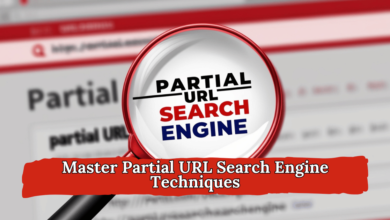In today’s fast-paced digital landscape, small businesses are increasingly turning to e-commerce as a strategy to reach a wider audience and boost sales. However, with a multitude of platforms available, selecting the right one can often feel overwhelming for entrepreneurs. Among the various options, WordPress for your small e-commerce stands out as a powerful and versatile solution. When paired with the robust WooCommerce plugin, WordPress has emerged as a leading choice for small e-commerce websites, providing the tools necessary to create a professional online store with ease.
In this article, we will explore the top five compelling reasons why WordPress for your small e-commerce is the optimal platform for building and growing your online business, helping you navigate the complexities of e-commerce and setting you up for success.
Understanding the Importance of WordPress for E-Commerce
As the digital landscape continues to evolve, small businesses are increasingly turning to e-commerce to expand their reach and drive higher sales. With more consumers opting to shop online, having a solid digital presence is no longer just an advantage—it’s a necessity. This is where WordPress for your small e-commerce comes into play, offering unparalleled versatility and powerful features designed to help businesses stand out in the competitive online market.
WordPress has quickly become a top choice for small e-commerce websites due to its flexibility in design, integration with essential plugins like WooCommerce, and user-friendly interface. By choosing WordPress for your small e-commerce, businesses can easily create a professional and optimized website that attracts a wider audience and ensures long-term success
Why Choose WordPress for Your Small E-Commerce Store
1. User-Friendly Interface
One of the standout features of WordPress is its user-friendly interface. Whether you’re a tech-savvy entrepreneur or a complete beginner, WordPress makes it easy to set up and manage your e-commerce website. The intuitive dashboard allows you to add products, manage inventory, and process orders without needing extensive technical knowledge. Plus, the availability of tutorials and community support means you can quickly find solutions to any issues that arise.
2. Cost-Effective Solution
Starting an online store can be expensive, but WordPress offers a cost-effective solution for small businesses. The core software is free to use, and many themes and plugins are available at little to no cost. While there may be expenses associated with premium themes, hosting, and specific plugins, WordPress allows you to build a fully functional e-commerce site without breaking the bank. This makes it an ideal choice for small businesses with limited budgets.
3. Flexibility and Customization
WordPress is renowned for its flexibility and customization options. With thousands of themes and plugins available, you can create a unique online store that reflects your brand identity. Whether you need to add specific payment gateways, enhance SEO capabilities, or integrate social media, there’s likely a plugin that meets your needs. This level of customization ensures that your e-commerce site can grow and adapt as your business evolves.
4. SEO-Friendly Architecture
Search engine optimization (SEO) is crucial for the success of any e-commerce website. WordPress is built with SEO in mind, offering features like clean permalink structures, easy content management, and plugins such as Yoast SEO to help optimize your site. With the right SEO practices, your small e-commerce store can rank higher in search engine results, attracting more visitors and potential customers. This is particularly important for small businesses competing with larger brands.
5. Strong Community and Support
With a massive global user base, WordPress boasts a vibrant community of developers, designers, and users. This means that help is always available, whether through forums, tutorials, or documentation. Additionally, many professionals specialize in WordPress development, making it easy to find support for customizing your site or troubleshooting issues. This community-driven environment ensures that you’re never alone on your e-commerce journey.
Check also 7 Powerful Reasons to Choose WordPress Hosting in 2024
Exploring the Features of WordPress
WordPress offers a multitude of features that make it ideal for e-commerce:
- WooCommerce Integration: Easily convert your WordPress site into a full-fledged online store with WooCommerce, the most popular e-commerce plugin.
- Responsive Themes: Choose from a variety of responsive themes that ensure your site looks great on any device.
- Payment Gateway Options: Integrate various payment methods, including PayPal, Stripe, and credit card processing, to cater to your customers’ preferences.
- Inventory Management: Keep track of stock levels, manage product categories, and automate order processing with ease.
- Analytics and Reporting: Utilize built-in analytics tools to monitor sales, traffic, and customer behavior, helping you make informed business decisions.
Conclusion
Choosing the right platform is crucial for entrepreneurs looking to establish and grow their online presence, and WordPress for your small e-commerce is an outstanding option. Known for its powerful capabilities and user-friendly features, WordPress serves as an excellent foundation for small e-commerce websites. One of the standout benefits of using WordPress is its cost-effectiveness, allowing business owners to create professional online stores without breaking the bank. Additionally, WordPress offers remarkable flexibility, enabling users to customize their sites to meet unique business needs.
The platform also provides significant SEO advantages, which are essential for driving traffic and increasing visibility in today’s competitive market. Moreover, WordPress boasts a robust community support network, offering countless resources and assistance for users at all experience levels. Whether you are just starting your journey in e-commerce or seeking to expand an existing online store, choosing WordPress for your small e-commerce ensures that you have the right tools and resources to thrive and succeed in the dynamic world of online retail.”
So, why wait? Start building your small e-commerce website with WordPress today and unlock the potential of online sales!
FAQs About Using WordPress for Small E-Commerce Websites
This section addresses common questions related to using WordPress for your small e-commerce website. It covers essential topics such as setting up your online store, managing products and inventory, customizing your site, and optimizing for search engines.
1. Is WordPress free to use for e-commerce?
Yes, the core WordPress software is free to download and use. However, you may incur costs for web hosting, premium themes, and certain plugins, especially if you choose to enhance the functionality of your online store.
2. What is WooCommerce, and why do I need it?
WooCommerce is a powerful plugin that turns your WordPress site into a fully functional e-commerce store. It allows you to manage products, handle payments, and process orders seamlessly. It’s essential for anyone looking to sell products or services online using WordPress.
3. Can I customize my e-commerce website?
Absolutely! WordPress offers thousands of themes and plugins, allowing for extensive customization. You can tailor your website’s appearance and functionality to match your brand’s identity and meet your specific needs.
4. How does WordPress help with SEO for my e-commerce site?
WordPress is built with SEO best practices in mind. It offers clean URL structures, easy content management, and plugins like Yoast SEO that can help you optimize your content for search engines, increasing your chances of ranking higher in search results.
5. Is it easy to manage inventory and orders on WordPress?
Yes, with WooCommerce, you can easily manage your inventory and orders. The plugin provides tools to track stock levels, manage product categories, and automate order processing, making it simple to keep your e-commerce operations running smoothly.
6. What if I need help with my WordPress site?
WordPress has a large and active community, offering extensive resources like forums, tutorials, and documentation. Additionally, you can find many professionals who specialize in WordPress development if you require more personalized support.
7. Can I sell digital products using WordPress?
Yes, WordPress, paired with WooCommerce, allows you to sell both physical and digital products. You can easily set up downloadable files for your customers, making it a versatile option for all types of products.
8. How secure is my e-commerce site on WordPress?
WordPress is generally secure, especially if you keep your software updated and use reliable security plugins. Additionally, WooCommerce offers features to enhance security, such as SSL support for safe transactions.
9. Can I integrate payment gateways with my WordPress site?
Yes, WooCommerce supports a wide range of payment gateways, including PayPal, Stripe, and Authorize.net. You can choose the one that best fits your business needs and customer preferences.
10. How can I track my e-commerce sales and performance?
WooCommerce provides built-in analytics tools to track sales, customer behavior, and inventory levels. You can also integrate Google Analytics for more detailed insights into your e-commerce performance.
11. Is WordPress mobile-friendly for e-commerce?
Absolutely! Many WordPress themes are designed to be responsive, ensuring that your e-commerce site looks great and functions well on mobile devices, which is crucial as more consumers shop via their smartphones.
12. What are some essential plugins for my e-commerce site?
In addition to WooCommerce, consider using plugins for SEO (like Yoast SEO), security (like Wordfence), and performance optimization (like W3 Total Cache). These tools can enhance your site’s functionality and user experience.