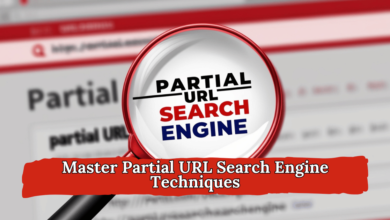Mastering the skill of reading source code is essential for any software developer, regardless of experience. Whether you’re a beginner trying to understand simple programs or a seasoned developer working through complex codebases, knowing how to read source code effectively will dramatically improve your problem-solving skills, performance optimization, and debugging abilities. This comprehensive guide will walk you through the best strategies to analyze, comprehend, and confidently work with any code.
In this article, we’ll also touch upon another useful tool—raw page text finder—and how it complements the process of code reading by helping you track unformatted source code.
Why Is Learning to Read Source Code So Important?
Understanding source code is crucial because it:
- Improves your development efficiency: The faster you can read and understand code, the faster you can work on it.
- Helps with debugging and error fixing: Finding bugs or inefficiencies in code is much easier when you know exactly how to trace the logic.
- Enables contribution to open-source projects: Open-source development is a fantastic way to grow your skills, but first, you need to learn how to read the code written by others.
- Increases your knowledge: You can learn new techniques, best practices, and design patterns by reading other developers’ code.
Step 1: Familiarize Yourself with the Project’s Structure
Before you even begin to read the source code, it is vital to understand the structure of the project. This high-level overview will help you figure out where important files are located and how the code is organized.
- Check Documentation: Start with the project’s README file or documentation. This will give you a general idea of the project’s purpose and how it’s supposed to function.
- Understand File Naming Conventions: Many large projects adhere to specific naming conventions that can guide you in finding important files quickly. Knowing these conventions will make it easier to locate the code you’re looking for.
Step 2: Start with High-Level Functions
In any project, there are usually key files or functions where the program begins execution, like a main() function. By starting with these high-level components, you get a better grasp of how the program is intended to run.
- Key Functions First: Focus on the top-level functions that control the flow of the program. These will provide the “big picture.”
- Trace Data Flow: Once you identify these starting points, trace the flow of data and how different parts of the program interact with each other.
Step 3: Break Down Large Code Blocks into Smaller Chunks
Trying to read large sections of code all at once can be overwhelming. Instead, break the code into manageable chunks. This way, you can understand each part without losing track of the overall program flow.
- Tackle Simple Functions First: Start with small, simple utility functions before diving into more complex logic.
- Use Code Folding: Most modern IDEs allow you to fold or collapse code blocks, which can help reduce visual clutter and let you focus on one section at a time.
Check Also: Top 5 Reasons Why RankMath’s htaccess Creator Excels
Step 4: Read Top to Bottom
Reading code from top to bottom, line by line, often reveals important information about its flow and dependencies. This can prevent you from getting lost in complex functions.
- Conditionals and Loops: Pay attention to any
if-elseconditions or loops, as they can dictate significant behavior changes within the program. - Error Handling: Check how exceptions or errors are handled. This will give you insights into the robustness of the code.
Step 5: Use Debugging Tools
If you have the ability to run the code, use a debugger to step through the program line by line. This provides real-time insight into how variables change, how functions are executed, and what happens during each stage of the program’s lifecycle.
- Add Debugging Statements: If debugging tools are not available, manually add print statements to track the code’s progress.
- Write Unit Tests: Unit tests for individual functions help verify that you understand their expected behavior.
Step 6: Understand Dependencies
In modern software development, applications are usually built from many interconnected modules. Understanding these dependencies is key to deciphering how the program works as a whole.
- Check Import Statements: These will tell you which external libraries or modules are being used and give you a better idea of the project’s dependencies.
- Use Static Analysis Tools: Tools like
SonarQubeorESLintcan help you visualize dependencies and identify potential issues before running the code.
Step 7: Use a Raw Page Text Finder to Analyze Code
A raw page text finder can be incredibly useful when you’re searching for specific unformatted text in large codebases. It allows you to quickly locate portions of code that contain a specific string or keyword, saving you time.
- Search for Specific Functions or Variables: Instead of manually scanning through files, use a raw text finder to locate the precise function or variable you’re interested in.
Step 8: Look for Common Patterns and Algorithms
Many codebases will use familiar algorithms or design patterns, such as the Singleton pattern or Factory pattern. Recognizing these patterns can greatly speed up your understanding of the code.
- Identify Reused Code: Frequently, developers will reuse utility functions throughout the project. Spotting these can reduce the number of new concepts you need to learn.
Step 9: Review Version History
Most large projects will use version control tools like Git to track changes to the code. Reviewing the commit history can help you understand the development process, why changes were made, and how the code evolved over time.
- Blame Feature: Use Git’s “blame” feature to identify who last edited a specific section of code and why. This can be especially helpful if you’re trying to understand why certain decisions were made.
Step 10: Practice Makes Perfect
Reading and understanding source code is a skill that improves with practice. Make it a habit to regularly read code from different projects, especially open-source ones, to expose yourself to a variety of coding styles and practices.
Conclusion
Learning how to read source code efficiently is an invaluable skill for every developer. By applying the strategies outlined in this guide—understanding the project structure, breaking down complex code, using debugging tools, and utilizing raw page text finders—you can significantly improve your ability to understand and work with source code. With consistent practice, these techniques will help you read and comprehend any codebase, regardless of its complexity.