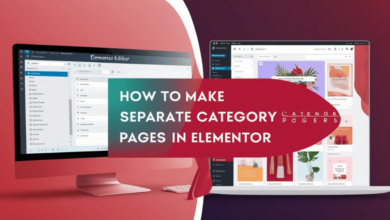Optimizing website performance is a key factor in ensuring a website’s success. The htaccess creator RankMath stands as a powerful tool that simplifies complex tasks, offering unparalleled ease in managing htaccess files for website optimization. With this tool, users can configure SEO settings, improve website speed, and enhance security without diving deep into manual coding. In this article, we will explore how RankMath’s htaccess creator helps in enhancing the overall performance of a website by simplifying and optimizing critical functions.
Understanding the Importance of htaccess Files in Website Management
The htaccess file is a vital configuration file used on web servers running Apache. It controls multiple functions related to URL redirection, caching, compression, security, and more. By editing the htaccess file, users can modify a website’s behavior without needing to access the server’s global configuration. It serves as a direct communication channel with the web server, allowing specific directives to be implemented on a per-directory basis.
Common uses of htaccess include:
- Setting up 301 redirects for pages that have been moved.
- Enabling GZip compression to reduce file sizes and speed up page load times.
- Securing access to specific areas of your site with password protection.
- Blocking malicious IPs and protecting against hotlinking.
While managing htaccess manually can be tricky, especially for beginners, RankMath streamlines the process with its intuitive htaccess creator.
Why Choose RankMath’s htaccess Creator for Your Website?
The htaccess creator RankMath simplifies what would otherwise be a complicated process. It provides a user-friendly interface that allows website owners to modify their htaccess file without directly accessing the server’s file system. This not only reduces the risk of errors but also offers pre-built configurations that can be applied with a single click.
1. User-Friendly Interface for Easy Configuration
One of the biggest advantages of using RankMath’s htaccess creator is its simple, intuitive interface. Instead of manually editing code, users can make changes with just a few clicks. This ease of use is particularly beneficial for those without technical expertise, as they can manage their website’s performance and security without worrying about making mistakes in the htaccess file.
2. Pre-Built Rules for Common Tasks
RankMath comes equipped with several pre-built htaccess rules that address the most common optimization tasks. These include:
- 301 redirects: Ensures that any moved content is properly redirected, preventing broken links and maintaining SEO value.
- GZip compression: Reduces the size of files sent from your server to speed up the website loading process.
- Browser caching: Instructs browsers to cache certain files to minimize load times for repeat visitors.
These built-in rules eliminate the need to manually write or search for the correct htaccess directives, saving time and reducing the risk of errors.
3. Built-in Error Prevention
Errors in the htaccess file can lead to serious issues such as site downtime or malfunctioning pages. RankMath helps prevent such problems by automatically validating the syntax of the htaccess file before saving any changes. This feature ensures that users won’t accidentally introduce harmful errors that could negatively impact their website’s performance.
4. Versatility Across Various Website Requirements
Whether you are looking to improve website speed, tighten security, or optimize SEO, the htaccess creator RankMath covers a wide array of use cases. From basic redirects to complex rules, this tool allows for comprehensive customization without requiring advanced technical skills.
Exploring the Features of RankMath’s htaccess Creator
Security: Protecting Your Website with htaccess
One of the key benefits of using the htaccess file is its ability to enhance website security. With RankMath’s htaccess creator, users can easily implement critical security measures to safeguard their websites from malicious activity.
Blocking IP Addresses
With RankMath, blocking specific IP addresses that are responsible for harmful activities like spamming or hacking is straightforward. The tool allows users to add IP addresses to the htaccess file with a single click, blocking them from accessing the website altogether.
Preventing Directory Browsing
Directory browsing can expose sensitive files and folders to the public, potentially leading to data breaches. RankMath’s htaccess creator allows users to disable directory browsing with ease, ensuring that only authorized individuals can access certain directories.
Password Protecting Directories
For added security, RankMath enables users to apply password protection to specific directories. This feature is especially useful for websites that require restricted access to certain parts of the site, such as admin panels or development environments.
Disabling Hotlinking
Hotlinking occurs when other websites link directly to your images, videos, or files, consuming your bandwidth without permission. With RankMath, users can easily add directives to their htaccess file that prevent hotlinking, ensuring that their resources are protected from unauthorized use.
Performance: Speeding Up Your Website with htaccess
Speed is a crucial factor in search engine rankings and user experience. A slow website can lead to high bounce rates, lower conversion rates, and poor SEO performance. By leveraging the htaccess creator RankMath, users can optimize their website’s speed through several powerful features.
Enabling GZip Compression
GZip compression is one of the most effective ways to reduce the size of your website’s files, including HTML, CSS, and JavaScript. By enabling GZip compression through RankMath, the htaccess file compresses these files before they are sent to the user’s browser, resulting in faster load times and improved performance.
Implementing Browser Caching
Browser caching allows static resources such as images, CSS files, and JavaScript to be stored on the user’s device, reducing the need to download these files each time they visit the website. With RankMath, users can easily configure their htaccess file to instruct browsers to cache files for a specified period, improving load times for repeat visitors.
Defining Expiration Headers
Another way to improve website speed is by setting expiration headers for different types of files. Expiration headers tell the browser how long it should cache specific types of files, preventing the need to re-download them on each visit. This can greatly reduce server load and improve overall performance.
SEO: Boosting Search Engine Rankings with htaccess
Managing 301 Redirects
301 redirects are essential for maintaining SEO when moving or deleting pages. They ensure that any traffic or link juice directed to old URLs is automatically transferred to the new URLs, preserving the site’s ranking in search engine results. RankMath’s htaccess creator simplifies the process of setting up these redirects, ensuring that visitors and search engines are directed to the correct pages without losing SEO value.
Handling Canonical URLs
Canonical URLs prevent duplicate content issues, which can negatively impact SEO rankings. RankMath enables users to set canonical URLs directly in the htaccess file, ensuring that search engines understand which version of a page should be indexed.
Customizing Error Pages
Another critical SEO feature is the ability to create custom error pages. Default 404 error pages can result in poor user experiences and high bounce rates. With RankMath, users can easily design custom 404 error pages that not only match the website’s branding but also include helpful information to retain visitors and guide them back to the correct content.
How to Use RankMath’s htaccess Creator Effectively
Now that we’ve covered the features and benefits of RankMath’s htaccess creator, let’s dive into how to use this tool effectively to maximize your website’s performance, security, and SEO.
Step 1: Install RankMath on Your WordPress Site
If you haven’t already, install the RankMath plugin on your WordPress website. Once installed, complete the initial setup process by following the on-screen instructions.
Step 2: Access the htaccess Editor
After installation, navigate to the RankMath dashboard and select the htaccess editor option. This will give you access to a clean interface where you can add or modify rules in your website’s htaccess file.
Step 3: Apply Pre-built Rules or Create Custom Directives
Choose from the list of pre-built rules or enter custom directives based on your specific needs. For example, you can set up 301 redirects, enable GZip compression, or block specific IP addresses with just a few clicks.
Step 4: Save Changes and Test Your Website
After applying the desired changes, save the htaccess file and test your website to ensure everything is functioning correctly. RankMath automatically validates your entries to prevent any errors from being introduced.
Conclusion
Using the htaccess creator RankMath is an invaluable way to ensure your website is optimized for speed, security, and SEO. Whether you’re a seasoned web developer or a novice, this tool allows you to manage your htaccess file easily and efficiently. Its features, from 301 redirects to security enhancements, make it an essential addition to any website owner’s toolbox.