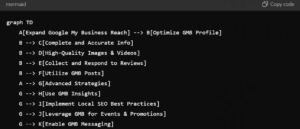Expanding your Google My Business (GMB) reach is crucial for any business aiming to dominate local search results. GMB is not just a listing; it is a powerful tool that can boost your online presence, increase customer engagement, and drive more traffic to your business. With the right strategies, you can significantly improve your GMB profile’s visibility and rank higher on Google search results. This guide will provide you with actionable insights and proven tactics to expand Google My Business reach and maximize your online potential.
Understanding Google My Business
What is Google My Business?
Google My Business is a free tool offered by Google that allows businesses to manage their online presence across Google Search and Maps. By verifying and optimizing your business information, you can connect with customers, share updates, and respond to reviews. A well-managed GMB profile enhances your visibility and credibility, which is essential for local SEO.
Importance of Expanding Your Google My Business Reach
Expanding your Google My Business reach means more than just appearing in search results. It involves improving your profile’s visibility, ensuring accurate information, engaging with customers, and leveraging GMB features to stand out. With an expanded reach, you attract more potential customers, build trust, and ultimately drive more sales.
Optimizing Your Google My Business Profile
Complete and Accurate Business Information
Provide Comprehensive Details
Ensure that your GMB profile is complete and accurate. This includes your business name, address, phone number (NAP), website, business hours, and category. Consistency in this information across all online platforms is critical for local SEO.
Use Relevant Keywords
Incorporate relevant keywords into your business description and posts. This helps Google understand what your business offers and improves your chances of appearing in relevant searches.
Leverage High-Quality Images and Videos
Showcase Your Business
Adding high-quality images and videos to your GMB profile enhances your visibility and engagement. Visual content is more likely to catch the attention of potential customers and can significantly impact their decision-making process.
Optimize Image and Video Content
Ensure that your images and videos are optimized for SEO by using relevant filenames, alt texts, and descriptions. This helps Google index your content, making it more likely to appear in search results.
Collect and Respond to Reviews
Encourage Positive Reviews
Positive reviews are a critical factor in local SEO. Encourage satisfied customers to leave reviews on your GMB profile. A high volume of positive reviews can boost your profile’s visibility and trustworthiness.
Respond to All Reviews
Engage with your customers by responding to their reviews, whether they are positive or negative. This shows that you value customer feedback and are committed to providing excellent service.
Utilize Google My Business Posts
Share Regular Updates
Use GMB posts to share news, promotions, events, and other updates with your audience. Regularly posting fresh content keeps your profile active and signals to Google that your business is engaged.
Optimize Posts with Keywords
Incorporate relevant keywords into your GMB posts to improve their visibility in search results. This helps attract more potential customers and expands your reach.
Implement GMB Q&A
Monitor and Answer Questions
The Q&A section of your GMB profile is an opportunity to engage with potential customers and provide valuable information. Regularly monitor this section and answer questions promptly to build trust and credibility.
Add Your Own Questions
You can add your own FAQs to the Q&A section to address common customer inquiries. This not only provides useful information but also helps optimize your profile for relevant keywords.
Advanced Strategies to Expand Google My Business Reach
Use Google My Business Insights
Analyze Performance Data
GMB Insights provides valuable data on how customers find and interact with your profile. Use this data to understand which aspects of your profile are performing well and where there is room for improvement.
Optimize Based on Insights
Leverage the insights gained to refine your GMB strategy. Focus on optimizing the areas that drive the most engagement and adjust your tactics accordingly.
Implement Local SEO Best Practices
Build Local Citations
Local citations are mentions of your business on other websites, such as directories and social media platforms. Ensure that your business information is consistent across all citations to improve your local SEO ranking.
Focus on Mobile Optimization
A significant portion of local searches is conducted on mobile devices. Ensure that your GMB profile and website are optimized for mobile to provide a seamless experience for users.
Leverage GMB for Local Events and Promotions
Create Event Posts
GMB allows you to create event posts that appear in your profile. Use this feature to promote local events, sales, or special offers. Event posts can drive more traffic to your business and expand your reach.
Highlight Special Offers
Use GMB posts to highlight special offers and promotions. This not only attracts more customers but also keeps your profile active and engaging.
Use Google My Business Messaging
Enable Messaging
GMB messaging allows customers to contact you directly through your profile. Enable this feature to provide a quick and convenient way for customers to reach you.
Respond Promptly
Ensure that you respond to messages promptly to provide excellent customer service and improve your chances of converting inquiries into sales.
Conclusion
Expanding your Google My Business reach is essential for dominating local search results and attracting more customers. By optimizing your profile, engaging with customers, and leveraging advanced strategies, you can significantly improve your GMB performance and stand out in your local market. Implement the tips and tactics outlined in this guide to maximize your online presence and drive more traffic to your business.
FAQs
How can I optimize my Google My Business profile for better visibility?
To optimize your GMB profile, ensure that your business information is complete and accurate, use high-quality images and videos, encourage positive reviews, and regularly post updates with relevant keywords.
What is the importance of Google My Business for local SEO?
Google My Business is crucial for local SEO as it helps businesses appear in local search results, improves visibility, and enhances credibility through customer reviews and accurate business information.
How can I use Google My Business posts effectively?
Use GMB posts to share news, promotions, and events with your audience. Incorporate relevant keywords in your posts to improve their visibility in search results.
What are some advanced strategies to expand Google My Business reach?
Advanced strategies include using GMB Insights to analyze performance data, building local citations, optimizing for mobile, leveraging GMB for local events and promotions, and enabling GMB messaging for direct customer communication.
Diagram