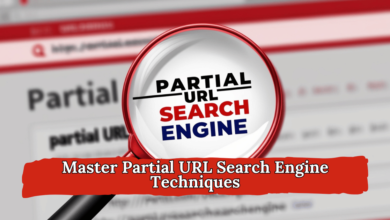In today’s digital age, content creation has become a cornerstone of both personal and professional branding. With the rise of artificial intelligence and machine learning, the ability to generate high-quality content—both text and images—in large batches has never been more accessible. This article delves into the strategies and tools available for free batch generation of pictures and text, providing you with an all-encompassing guide to enhance your creative processes.
What is Free Batch Generation?
Batch generation refers to the creation of multiple pieces of content, such as images or text, in one go. It’s a method that significantly boosts productivity, especially for those who manage websites, social media accounts, or any platform requiring consistent content output. By leveraging free tools and AI-driven platforms, content creators can generate a variety of content formats without incurring high costs or spending countless hours on manual creation.
Why Opt for Batch Generation?
Batch generation is not just about quantity; it’s about efficiency and consistency. Here’s why you should consider integrating this method into your content strategy:
- Time-Saving: Creating multiple pieces of content in one session means you spend less time on repetitive tasks.
- Consistency: Ensures a uniform look and feel across all content, crucial for brand identity.
- Cost-Effective: Utilizing free tools minimizes expenditure on professional design and writing services.
- Scalability: Perfect for scaling content strategies, especially for growing businesses or platforms with extensive content needs.
Top Tools for Free Batch Generation of Pictures and Text
1. Canva
Canva is a popular choice for content creators looking to batch-generate images quickly. It offers a vast array of templates, making it easier to create professional-looking graphics with minimal effort. Here’s how you can use Canva for batch generation:
- Templates: Use pre-made templates for consistent branding.
- Batch Editing: Apply the same design elements across multiple images.
- Automation: Canva Pro offers advanced features for automation, but the free version is sufficient for basic batch generation.
2. ChatGPT for Text Generation
Leveraging AI tools like ChatGPT can revolutionize your text generation process. ChatGPT allows for the creation of multiple pieces of content with varying tones and styles, tailored to your specific needs. Here’s how to maximize ChatGPT for text:
- Prompts: Use detailed prompts to guide the AI in generating relevant content.
- Consistency: Adjust the tone and style to match your brand’s voice across all generated content.
- Revisions: Easily make tweaks to generated text, ensuring it meets your standards.
3. DALL·E and Stable Diffusion for Image Generation
DALL·E and Stable Diffusion are powerful AI-driven tools for generating images from textual descriptions. These tools can help create unique and customized images in batches by leveraging specific keywords and phrases.
- Customization: Generate images tailored to specific themes or brand colors.
- Diversity: Create multiple variations of a single concept to find the best fit.
- Free Access: Both tools offer free versions that allow for extensive experimentation.
How to Batch Generate Text Using ChatGPT
Generating text in batches using ChatGPT is straightforward. Here’s a step-by-step guide:
- Define Your Needs: Clearly outline the type of content you need (e.g., blog posts, product descriptions, social media captions).
- Craft Effective Prompts: Use clear and specific prompts to guide the AI. For example, if you need a series of product descriptions, provide detailed features and benefits.
- Review and Refine: Once the text is generated, review it for consistency and accuracy. Make necessary edits to align it with your brand’s voice.
- Automate the Process: Use tools like Zapier to automate content generation and distribution.
Generating Images in Batches: A Step-by-Step Approach
To generate images in batches, follow these steps:
- Choose the Right Tool: Decide between Canva, DALL·E, or Stable Diffusion based on your specific needs.
- Prepare Your Inputs: For AI tools, prepare a list of descriptive keywords and phrases that reflect the image concepts you need.
- Set Up Batch Creation: Use the batch creation features in these tools to generate multiple images at once.
- Review and Optimize: After generation, review all images to ensure they meet your standards. Optimize as needed for different platforms (e.g., social media, website).
Optimizing Your Batch-Generated Content for SEO
To maximize the impact of your batch-generated content, it’s crucial to optimize it for SEO. Here are a few strategies:
- Keyword Integration: Ensure that all text content integrates relevant keywords naturally.
- Image Alt Text: Use descriptive, keyword-rich alt text for all images to improve search visibility.
- Content Structure: Organize text content with clear headings, bullet points, and short paragraphs to enhance readability.
- Internal Linking: Incorporate internal links to other relevant content on your site to boost SEO.
Common Challenges in Batch Generation and How to Overcome Them
While batch generation offers numerous benefits, there are challenges to consider:
- Quality Control: Ensuring consistency and quality across all generated content can be difficult. Regular reviews and edits are essential.
- Tool Limitations: Free tools may have limitations in terms of features and capabilities. Know your tools’ strengths and weaknesses.
- Creative Block: Coming up with new ideas for batch generation can be challenging. Use brainstorming sessions or AI tools like ChatGPT to generate fresh ideas.
Conclusion
Free batch generation of pictures and text is an invaluable strategy for any content creator looking to maximize efficiency without compromising quality. By leveraging the right tools and techniques, you can produce consistent, high-quality content that resonates with your audience and boosts your brand’s visibility online.