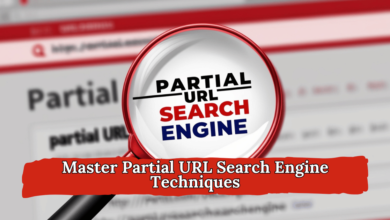In the ever-evolving world of digital marketing, content is king. But not all content is created equal. Among the various types of content, FAQs (Frequently Asked Questions) and blogs serve distinct purposes and offer unique benefits. Understanding the difference between FAQ and blog content can be the key to crafting a successful SEO strategy. This article will delve into the nuances that set these two types of content apart and explore how they can work together to enhance your website’s visibility and user experience.
What’s the Difference between FAQs & Blog Posts?
At first glance, FAQ pages and blog posts might seem like they serve similar purposes—they both provide information to your audience. However, the way they deliver that information is fundamentally different.
1. Purpose and Tone
An FAQ page is typically designed to provide quick answers to common questions. It is straightforward, concise, and to the point. Imagine a situation where a user needs to know your shipping policy or how to reset their password—an FAQ page gives them that information instantly without any fluff. It’s like sending a brief text message to a friend to inform them you’ll be late—it’s all about rapid delivery.
On the other hand, a blog post is more like having a conversation over coffee. It allows you to explore a topic in-depth, providing context, background information, and insights. Blogs are more narrative-driven and can incorporate storytelling, opinions, and a more relaxed tone. They are designed to engage readers, encourage interaction, and keep them on your site longer.
2. Content Structure
FAQs are usually structured in a question-and-answer format. The questions are often grouped by topic or theme, making it easy for users to find the information they need. Each answer is typically brief, providing just enough information to resolve the query.
Blog posts, however, are structured more like articles. They begin with an introduction, followed by a body that explores the topic in detail, and end with a conclusion. This structure allows for a more comprehensive discussion of the topic, making it easier to incorporate keywords naturally and improve SEO.
3. Audience
FAQs are for the visitors you already have—those who are actively looking for specific information about your product, service, or website. They are likely further along in the buyer’s journey and need clarity before making a decision.
Blog posts, however, are for the visitors you want more of—those who are in the early stages of the buyer’s journey and are looking for information, inspiration, or education. Blogs can help attract new visitors to your site by targeting broader search queries and addressing topics that resonate with your audience.
4. SEO Implications
From an SEO perspective, both FAQs and blog posts can play important roles, but they do so in different ways.
- FAQs: FAQs can improve SEO by targeting specific, long-tail keywords that users are likely to search for. They also enhance user experience by providing quick answers, which can reduce bounce rates and increase time spent on the page—both of which are positive signals to search engines. Additionally, FAQ pages often earn featured snippets in search results, giving you prime visibility.
- Blogs: Blog posts can improve SEO by targeting a wide range of keywords and covering topics in-depth. By providing valuable content that answers user questions and addresses pain points, blogs can attract backlinks, which are crucial for SEO. Blogs also encourage social sharing, driving more traffic to your site.
5. Conversion Potential
FAQs are designed to remove barriers to conversion. By answering common questions, they help alleviate concerns and objections, making it easier for users to move forward in their decision-making process.
Blogs, while also having the potential to convert, are more about nurturing leads over time. They build trust and authority, positioning you as an expert in your field. This makes it more likely that readers will return to your site and eventually convert.
How Do FAQs and Blog Posts Work Together to Improve SEO?
Although FAQs and blog posts serve different purposes, they can work together harmoniously to create a powerful SEO strategy.
1. Cross-Linking
One of the most effective ways to leverage both FAQs and blog posts is by cross-linking them. For example, if you have a blog post that goes into detail about a specific topic, you can link to relevant FAQs for quick answers to related questions. Conversely, your FAQ page can include links to blog posts for users who want more in-depth information. This not only improves user experience but also boosts your SEO by increasing the number of internal links on your site.
2. Targeting Different Stages of the Buyer’s Journey
By strategically using both FAQs and blog posts, you can target users at different stages of the buyer’s journey. FAQs cater to users who are close to making a decision and need specific information to move forward. Blog posts, on the other hand, target users in the awareness or consideration stage, providing valuable content that educates and informs.
3. Driving Traffic and Engagement
FAQs can drive traffic by targeting long-tail keywords and answering specific queries. Blog posts, with their more comprehensive content, can drive traffic through social sharing, backlinks, and targeting broader keywords. Together, they create a holistic content strategy that attracts, engages, and converts visitors.
How to Create a Great FAQ Page
Creating an effective FAQ page requires more than just listing common questions and answers. Here are some tips to help you create a great FAQ page:
1. Understand Your Audience’s Needs
The first step in creating a great FAQ page is understanding your audience’s needs. What questions do they frequently ask? What information do they need to make a decision? Use customer feedback, surveys, and analytics to identify the most common questions.
2. Be Clear and Concise
When writing your FAQs, clarity and conciseness are key. Your answers should be brief, straightforward, and easy to understand. Avoid jargon or complex language that could confuse your audience.
3. Organize by Topic
To make your FAQ page more user-friendly, organize your questions by topic or category. This makes it easier for users to find the information they need quickly.
4. Include Search Functionality
For larger FAQ pages, consider adding a search bar to help users find specific questions and answers more easily.
5. Keep It Updated
Your FAQ page should be a living document that evolves with your business. Regularly update your FAQs to reflect changes in your products, services, or policies.
Go One Step Further and Link FAQs to a Longer Blog Post
To maximize the effectiveness of your FAQ page, consider linking to longer blog posts that delve deeper into the topics covered in your FAQs. This not only provides more value to your users but also helps improve your SEO by creating additional content and internal links.
For example, if one of your FAQs is about the benefits of your product, you could link to a blog post that provides a detailed case study or customer testimonial. This gives users more context and helps build trust in your brand.
How to Put Together Your FAQ and Blog Topic List
When creating your FAQ and blog topic list, it’s important to consider the following:
1. Start with Customer Questions
The best place to start when creating your FAQ and blog topic list is with your customers’ questions. What do they ask most frequently? What information do they need to make a decision? Use this as the foundation for your content.
2. Analyze Competitors
Look at your competitors’ FAQ pages and blogs to see what topics they cover. This can give you ideas for your content and help you identify gaps in your current content strategy.
3. Use Keyword Research
Keyword research is essential for both your FAQ and blog content. Use tools like Google Keyword Planner, SEMrush, or Ahrefs to identify relevant keywords and phrases that your audience is searching for. This will help you create content that not only answers your audience’s questions but also improves your SEO.
4. Prioritize Based on Impact
When creating your topic list, prioritize based on the potential impact on your business. Focus on topics that are most likely to drive traffic, generate leads, or convert visitors into customers.
Need Help with Creating Optimized Content? Pure SEO Can Help!
Creating optimized content that meets your business goals and improves your SEO can be challenging. Whether you need help with creating an effective FAQ page or writing engaging blog posts, Pure SEO can provide the expertise and support you need. Our team of experienced content creators and SEO specialists can help you develop a content strategy that drives results.
This comprehensive article on the “difference between FAQ and blog” covers all essential aspects and includes practical tips to optimize both content types for SEO success.